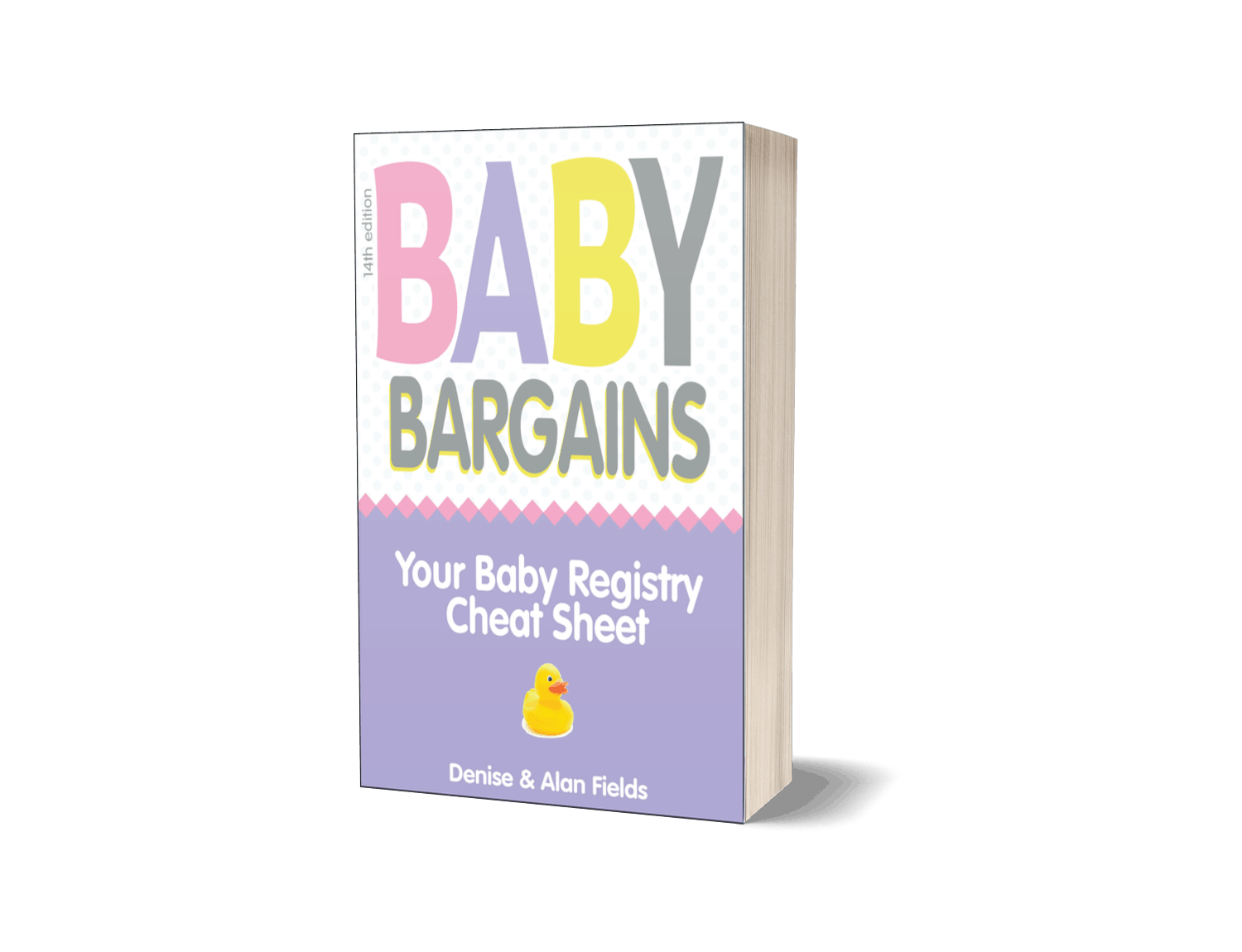Last Updated: .
FYI: We've been reviewing and rating products for the home and families since 1994. To keep things independent, we don't take money or freebies from brands we review! Our work is 100% reader-supported!
Best Variety of Projects
Check on Amazon
Best Variety of Projects: Cricut Explore Air 2 Bundle
How do you find the best die cutting machine? And just what are these things good for anyway?
Cutting machines are great for a variety of craft projects. You don’t have to spend too long on Instagram searching craft hashtags to find the amazing projects folks use cutting machines to create: greeting cards, stickers, vinyl decals, banners and more. Software that lets you download a myriad of projects add to the fun.
The only bummer: die cutting machines can be expensive.
But there is good news: among our 2 million parent readers, we have a large number of serious crafters. We surveyed these folks to get their advice—what die cutting machine is best for beginners? For big projects with different materials like vinyl or leather?
We took these suggestions and then got to work, doing hours of additional research on features, limitations and durability. As always, we look for the best bang for the buck. Yes, you can spend a wad of cash on a machine, but this article focuses on folks who may be first-timers (die-cut curious?) and intermediate-level crafters.
For the best die cutting machine for a variety of projects, we think the best bet is the Cricut Explore Air 2.
Cricut helped invent this category when they debuted their first machine in 2014. The big innovation: easy-to-use software that downloads patterns via Bluetooth from a smartphone (or USB from a computer).
The Explore Air 2 is a good place to start if you want versatility—it can cut over 100 different materials, from vinyl to foil, cardstock to leather.
Here’s more:
What We Liked
• Easy to set-up.
• Learning curve is easiest to master. Cricut has the easiest to use software, in the opinion of our readers who’ve tried different brands.
• Includes two-week free trial of Cricut Access, which has 100,000 images, typefaces and so on.
• Can easily shift between cutting and writing. For the newbies out there, die cut machines can do more than cut. Many can use a pen for lettering (helpful for homemade greeting cards). But not all die cut machines can switch easily between cutting and drawing—this model does.
• Lots of included extras: we love this bundle, with included tool kit, vinyl samples and more.
• Integrated tool holder.
• Fast mode = 2x times faster cutting. Or use Precision Mode for intricate cuts.
• Includes software for Windows and Apple computers.
• Great for intricate projects like paper lace.
• Large DIY Cricut community—you’ll note on Instagram there are quite a few Cricut users out there, so there is a lot of support/inspiration out there if you need it.
What Needs Work
• Cricut Access runs $10 month after free trial. Now, you don’t have to use this project library—you can create your own projects with the included software (which has 370 typefaces, for example). However, after forking over the bucks on the machine, some folks are miffed that there is also a monthly charge to continue downloading from Cricut Access.
• Must manually adjust machine for different materials (some die cut machines can do this automatically).
• Dropped connections via Bluetooth or USB.
• Customer service from Cricut could be better. While most folks are happy with this machine, if something goes wrong, we see quite a few reports of folks who are frustrated when dealing with this company’s customer service. Let’s just say there is room for improvement there.
• Sometimes the blade must be reset.
• Limited size projects. This machine only works for projects smaller than 6.75″ by 9.25″. That’s pretty limited compared to other models. Need a die cut machine to handle bigger projects? See our next recommendation.
Best For Bigger Projects
Check on Amazon
Best For Bigger Projects: Silhouette Cameo 4 with Bluetooth
If you need to do larger size projects (up to 12″ by 12″) or consider yourself a more serious crafter, we’d recommend this model: the Silhouette Cameo 4 with Bluetooth.
“Cuts like a dream” said one of our readers—and after demo-ing this unit ourselves, we’d agree. Unlike the Cricut above, this machine automatically senses the material you are cutting and adjusts on the fly.
Also nice: via a plugin, you can download designs directly from programs like Adobe Illustrator (and Corel Draw) straight to this model.
Here’s more:
What We Liked
• Fast!
• Easily handles large projects with a 12″ by 12″ cutting mat.
• Accessory blades available to cut thicker fabric (including a Rotary blade for fabric).
• Also does mat-less cutting.
• Good for serious crafters or those running a crafting business.
What Needs Work
• Software is more complicated to use, in our opinion. We’d say this model has a steeper learning curve than Cricut . . . but there are helpful videos that ease the learning process.
• Noisy.
• Additional blades = extra purchases.
• Pricey.
• Customer service could be improved.
Best For Smaller Projects
Check on Amazon
Best Budget-Friendly: Cricut Joy Machine
Are you die-cut curious? Want to make stickers, greeting cards or other small projects, but don’t want to break the bank on a fancy machine?
If that’s you, we’d suggest the Cricut Joy. This compact die-cutting machine is great for newbies: same easy-to-use software as the fancier Cricut models, at a price that is much easier on the wallet.
Here’s more:
What We Liked
• Portable! You can easily take this model with you to school or on the road.
• Easy to use. The software is the easiest to use among brands we tried out.
• Great for greeting cards.
• Repeated cutting up to 20 feet: excellent for banners!
• No cutting mat required.
• Includes 2 week trial to Cricut Access, the brand’s online project library.
• Includes fine point blade and fine point pen.
• Samples of material.
What Needs Work
• Small projects only. This cutter can only work on projects up to 5.5″ wide. Great for greeting cards, but not so good for larger projects.
• Cricut Access requires a monthly subscription. You don’t have to subscribe, as you can download designs from your computer or smartphone to the machine. But if you want to continue access, there is a charge for that!
• Customer service could be improved. Most of our readers who have a Cricut machine are happy with the overall quality . . . but if something goes wrong, Cricut’s customer service comes in for a fair share of complaints. There is room for improvement there.
• Fewer included tools compared to other models.
Best For DIY Greeting Cards
Check on Amazon
Best For DIY Greeting Cards: Gemini By Crafter’s Companion GEM-M-USA Gemini Multi Media Die Cutting
Like many crafting tools, some machines are better at certain tasks than others. Take homemade greeting cards, for example.
This common use for die-cut machines is a strong suit for this model: the Gemini by Crafters Companion. Yes, it can cut design on paper up to 8.5″ x 11″ . . . that’s much bigger than most other competing models. Our readers just love this DIY greeting cards.
What We Liked
• Fast!
• Great for embossing and cutting out intricate patterns for cards and decals.
• Includes free embossing folder.
• Sample cards included.
• Handles projects up to 8.5″ by 11.”
What Needs Work
• Better with simple designs versus intricate cutting.
• Not as great for other materials like plastic or fabric. We thought this cutting machine did great with paper, however.
Why Trust Us
We’ve been rating and reviewing products for the home and families since 1994. We do extensive research, surveying our parent readership (2 million strong!) to find products to recommend. Then we do additional research, evaluating products with an eye toward quality, ease of use and affordability.
Here’s another key point: we don’t take money from the brands we review. No free samples, no sponsors, no “partnerships.” Our work is 100% reader-supported!

BabyBargains.com is a participant in the Amazon Services LLC Associates Program, an affiliate advertising program designed to provide a means for sites to earn advertising fees by advertising and linking to Amazon.com and its related sites. As an Amazon Associate, I earn from qualifying purchases.






 We obsess over gear for families . . . so you don't have to. Baby Bargains has one mission: help you find the best gear for your family and home with unbiased reviews by experts with 20 years of experience. At prices that don't break the bank. When you purchase a product from links on this site, we make a small affiliate commission. Learn more
We obsess over gear for families . . . so you don't have to. Baby Bargains has one mission: help you find the best gear for your family and home with unbiased reviews by experts with 20 years of experience. At prices that don't break the bank. When you purchase a product from links on this site, we make a small affiliate commission. Learn more